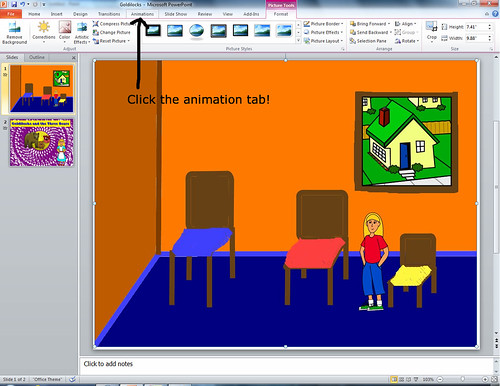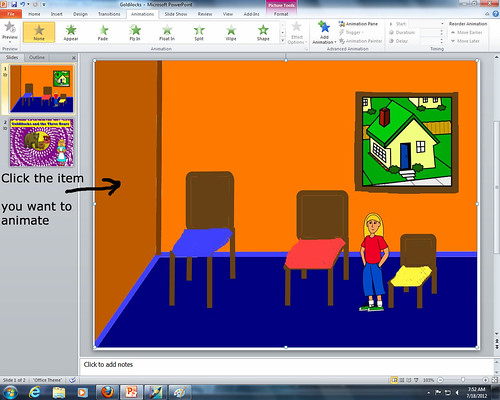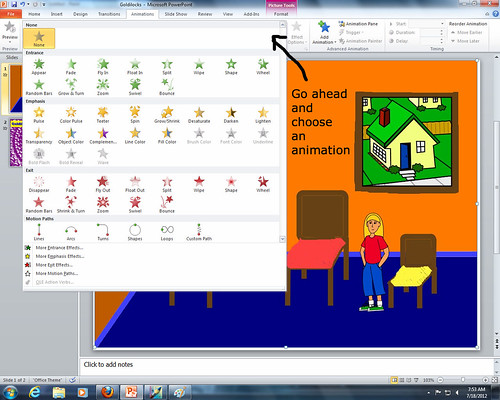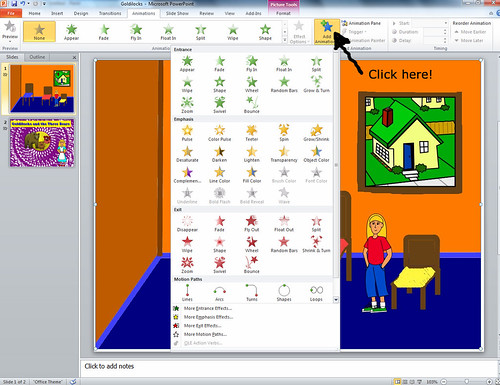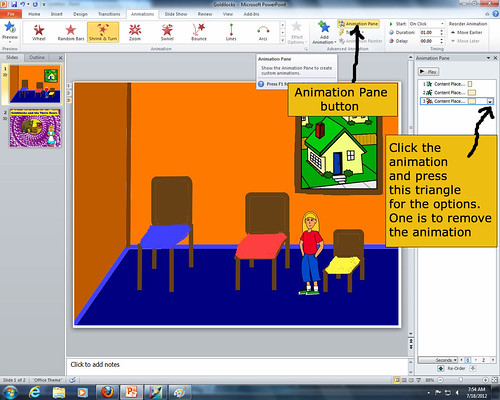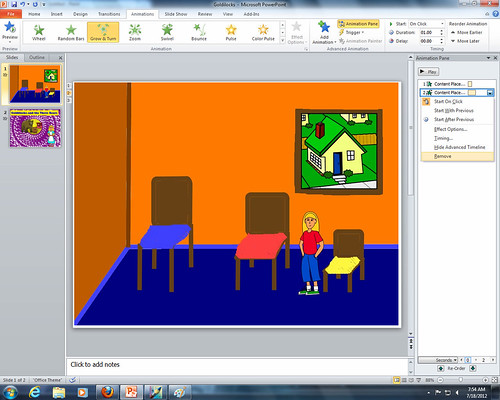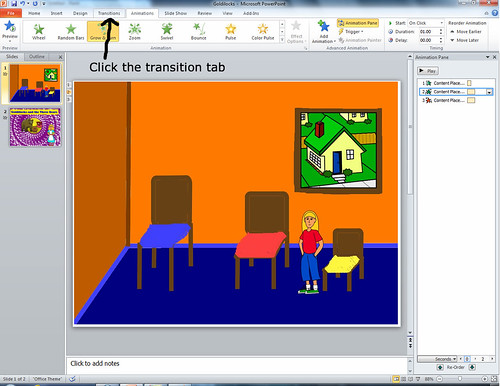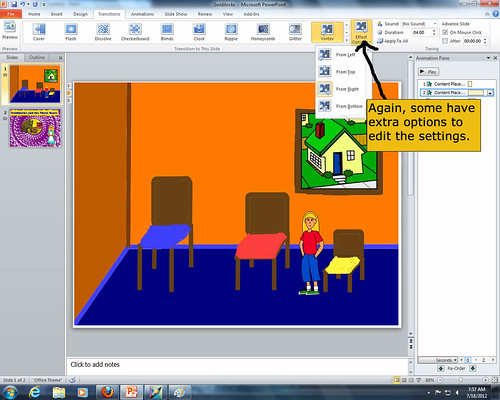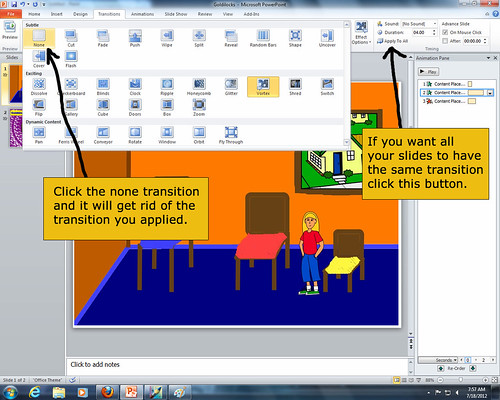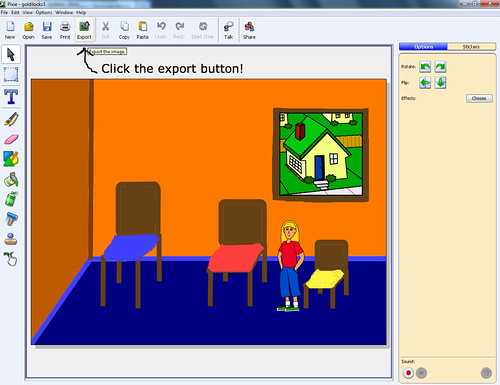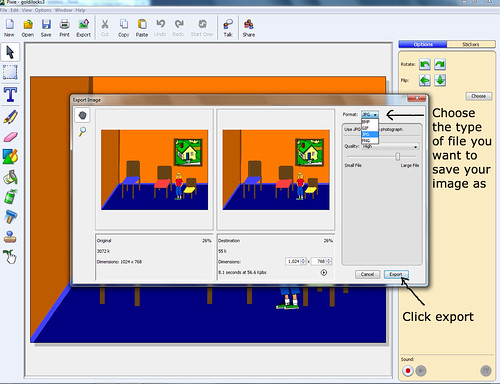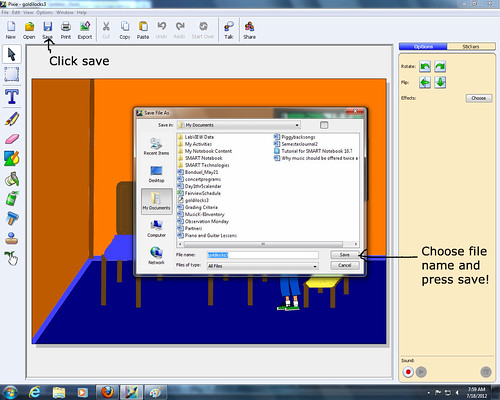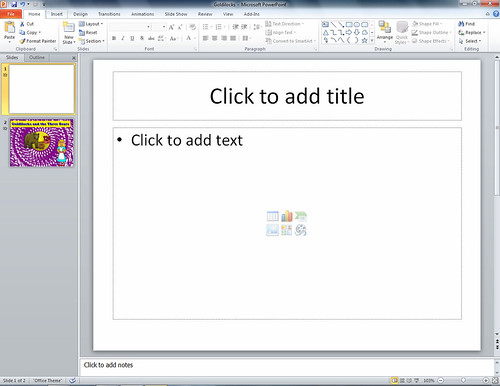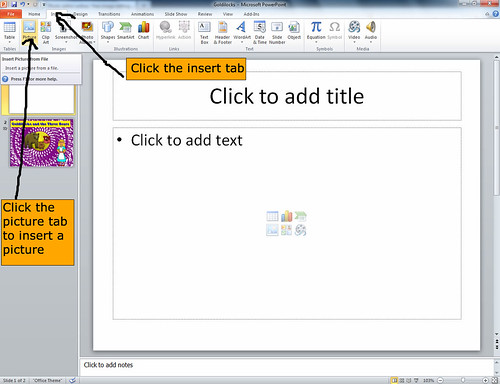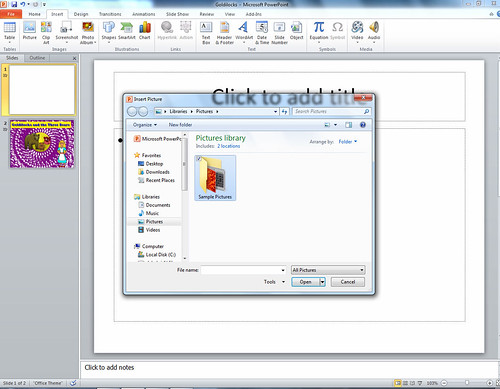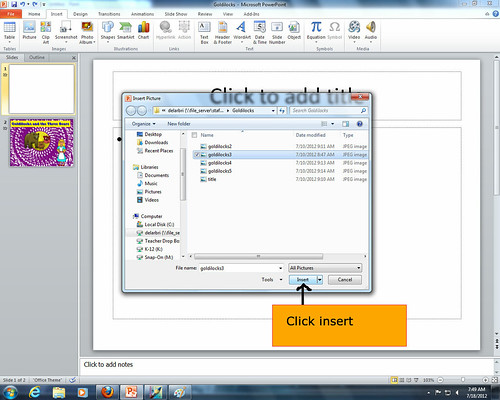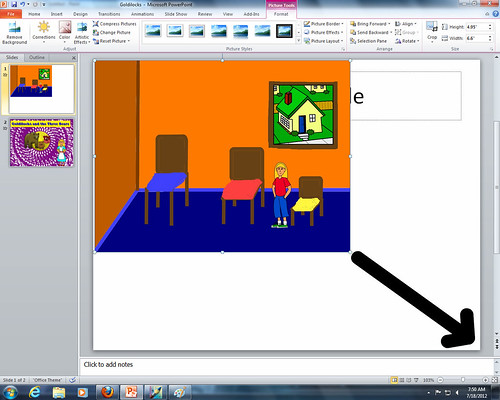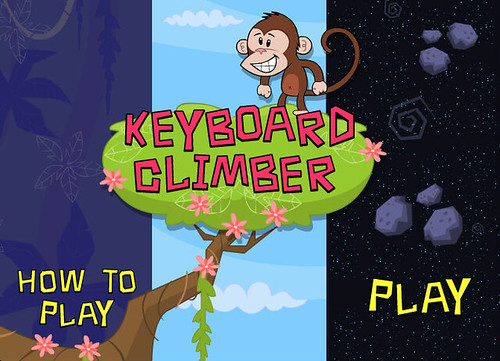Last week, students finally finished their Goldilocks project I told you about earlier. They then were allowed to share them with their classmates. I was happy to see that everyone that came to school last week DID share their projects with the class. This was very important to me as they did spend four weeks working on them. However, I have learned from experience that sometimes it is better to not FORCE students to share, but instead encourage everyone to share. This normally makes kids feel like they have a choice, but they normally get so excited after watching everyone else share, that they want to share their work, too.
(Note: There are times I EXPECT everyone to share. However for something like this it is not necessary and the kids are willing to share on their own.)
Just to give you an idea of the great work my students did, here are some examples of pictures the students created for the story:
 There once lived a little girl who was called Goldilocks because her hair shone like gold. She was very fond of wild flowers and often went into the woods to pick them.
There once lived a little girl who was called Goldilocks because her hair shone like gold. She was very fond of wild flowers and often went into the woods to pick them.
One day she walked and walked, and was soon a longer way from home than she had ever been before. In fact, she was lost. But she hurried on, hoping to meet someone who might be able to tell her how she could get home.
On and on she wandered and finally in a particularly lonely spot she happened onto a neat little house. It was really the house in which lived the three bears -- the Papa Bear, the Mama Bear, and the little Baby Bear -- but of course Goldilocks didn't know that.
The little girl went up to the door and knocked. There was no answer. She knocked again. Still no answer. And so she opened the door and went in. She was very tired and hungry.
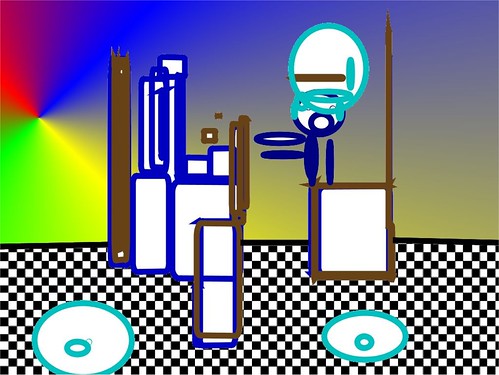 Goldilocks looked around, and saw a little table set with a nice white cloth, and on the table were three bowls -- a big blue bowl, a middle-sized bowl, and a little yellow bowl. These three bowls belonged to the Papa Bear, the Mama Bear, and the Baby Bear.
Goldilocks looked around, and saw a little table set with a nice white cloth, and on the table were three bowls -- a big blue bowl, a middle-sized bowl, and a little yellow bowl. These three bowls belonged to the Papa Bear, the Mama Bear, and the Baby Bear.
Goldilocks lifted up the covers to look into the bowls. Each was full of delicious-smelling porridge which the three bears had left there to cool while they went for their early morning walk in the woods. Later they would return for a hearty breakfast.
Goldilocks picked up the spoon which was in the big blue bowl and tasted the porridge belonging to the Papa Bear. It was very hot, much too hot for the little girl to eat.
The little girl then turned to the red bowl and tasted the porridge that belonged to the Mama Bear. It was much too cold.
But there was still another bowl, and Goldilocks dipped her spoon into the porridge in the little yellow bowl, the one that belonged to the Baby Bear. How good that porridge smelled!
Goldilocks tasted it. Um-m-m-m! It was just right, and so she ate and ate and ate until there was not a bit of porridge left in the Baby Bear's little bowl.
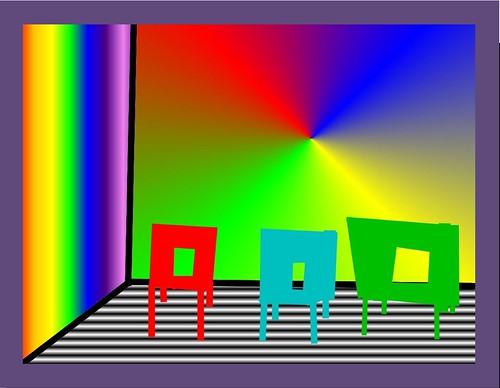 After having eaten, Goldilocks wandered into the living room to sit down. There along the wall stood three chairs -- a big chair, a middle-sized chair, and a little chair.
After having eaten, Goldilocks wandered into the living room to sit down. There along the wall stood three chairs -- a big chair, a middle-sized chair, and a little chair.
She tried the big chair, which belonged to the Papa Bear, but it was too high, much too high for such a little girl.
Then she tried the middle-sized chair, which belonged to the Mama Bear, but it was too wide, much too wide for Goldilocks.
There was still a third chair, the one that belonged to Baby Bear. It was a cozy little chair with a green leather seat, and it looked like a very good chair for a tired little girl to rest in.
And so Goldilocks sat down in the Baby Bear's chair. It was just right, and she sat so hard that she broke it. The little girl got quite a surprise when she tumbled to the floor, but she immediately picked herself up and decided she would go upstairs and look around. She was quite sleepy by now, and maybe she could find a nice bed upon which to lie down.
 Then Goldilocks climbed the stairs to the bedroom, and there found three beds -- one for the Papa Bear, one for the Mama Bear, and one for the Baby Bear. They were all fresh and clean.
Then Goldilocks climbed the stairs to the bedroom, and there found three beds -- one for the Papa Bear, one for the Mama Bear, and one for the Baby Bear. They were all fresh and clean.
Goldilocks lay down on Papa Bear's great big bed, but it was too hard.
Then she tried Mama Bear's middle-sized bed, but it was much too soft.
There was still a third bed -- Baby Bear's bed -- with a pink and white spread on it. Goldilocks tried the littlest bed, and it was just right, and so she curled up and was soon fast asleep.
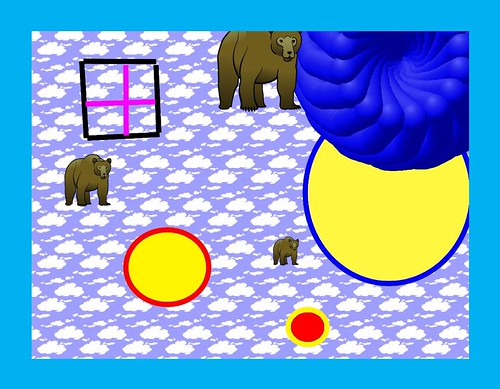 Now while Goldilocks was sleeping, the bears came home from their walk.
Now while Goldilocks was sleeping, the bears came home from their walk.
They were very hungry and went at once to the kitchen to eat their porridge.
The Papa Bear had picked up his spoon and was about to begin eating when he suddenly growled in his big-bear voice, "Somebody has been eating my porridge!"
When the Mama Bear saw her bowl, she said in her middle-sized bear voice, "And somebody has been eating my porridge, too!"
Baby Bear saw his empty bowl, and began to cry. "Somebody has been eating my porridge, and has eaten it every bit!" he wailed.
 Then the three bears went into the living room to sit down and rest.
Then the three bears went into the living room to sit down and rest.
Papa Bear noticed that his chair had been pulled out of its usual position.
"Somebody has been sitting in my chair!" he grumbled in his gruff voice.
"And somebody has been sitting in my chair!" said Mama Bear.
Baby Bear began crying harder than before. "Somebody has been sitting in my chair and has broken it all to pieces!" he sobbed.
Baby Bear had no chair to sit on, and so the three bears decided they would go upstairs to rest. They would take a short nap.
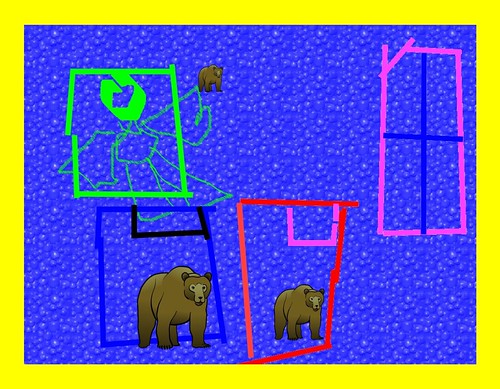 As they entered the bedroom Papa Bear glanced at the big bed. "Somebody has been tumbling in my bed!" he growled.
As they entered the bedroom Papa Bear glanced at the big bed. "Somebody has been tumbling in my bed!" he growled.
"And somebody has been tumbling in my bed!" said Mama Bear in her turn, walking over to the middle-sized bed and carefully smoothing the spread, which was quite rumpled.
All this time Baby Bear had been staring hard at his own little bed. Finally he found his voice and piped up, "Somebody has been tumbling in my bed, and here she is!"
At the sound of the Baby Bear's voice the little girl awoke with a start. She sat up and glanced about her. Then she sprang out of bed, and dashed down the stairs and out of the house as fast as her legs would carry her.
And Goldilocks never, never went near the house of the three bears again.
Each of the pictures above is from different students, so they do not all necessarily go together. However, you can get an idea of what students did to represent this story.
I hope you enjoy the creativity and expression of my students' work.