Once students are in the computer lab they have specific directions to follow. First they must log into their computers. Then they go to my teaching website and fill out a form for attendance. I linked this to my email so that I can fill out my attendance later. After filling out the form it takes them to a different website. The websites I have used are typing websites so that students are practicing their typing. I have used a wide variety of them, but my own personal favorite is Dancing Mat Typing. This BBC website is very interactive and helps students learn the home row of keys. It is colorful and fun for kids and makes it fun to learn!

When students complete a level they are then allowed to spend 10-15 minutes playing a game of their choice.
Some favorites of my students are the following:
ABC Ya

This site has a WIDE variety of different games. As you can see from the picture it has a tree on the main site that links to games of different age levels. They also have a wide variety of games under each grade level. There are typing games, math games, science games, puzzles, fun games, etc. One game the students really liked was Sugar, Sugar (5th Grade - Just for Fun). I have to admit it was even fun for me to play! :)
Fun Brain

Fun Brain is a site with all sorts of academic games. Students were begging to go on this website to play the games and it is great that this site encourages learning.
Keyboard Climber
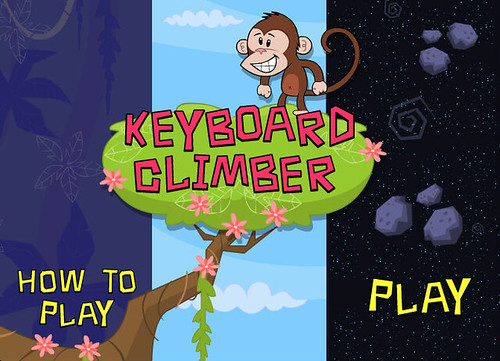
This website was one I linked for typing practice one day. However, students play this one even when they get a choice for all the other games. They absolutely love watching the monkey jump from branch to branch as they type the correct letters. However, keep in mind this is better for the kids going into 2nd or 3rd grade as it is a bit difficult for the younger ones.
After the gaming and typing practice they are half done with class. This half normally goes really fast and the kids are sad to have to turn off their games, but the second half normally goes just as fast and it is soon time to go. More about what we do in Fun with Technology coming soon!
Remember every day is a good day to practice typing! :)
Miss De Laruelle
No comments:
Post a Comment