- You need to create ONE scrapbook page for this challenge (Remember: one page is the two pages side by side)
- Create a collage of photos on either side of your scrapbook page. This collage needs to contain AT LEAST 5 pictures.
- You may only use 5 stickers, stamps, punches, etc. for this challenge. (Remember the focus is to use a lot of pictures, not a lot of ‘stuff’)
- A journal is allowed, but not a requirement.
- Use at least 8 pictures for this page. If you do not have enough pictures make sure to get some for this page!
- Remember to make your page neat and clean!
Tips & Tricks:
- Measure, measure, measure! The pieces of paper most of you are working with are 8 ½”x11”. Measure your pictures to fit into that.
- Use a ruler and be careful NOT to cut your pictures until you are completely certain you are right. You can always cut more off later, but you can NOT put it back on once it is off.
- Do not worry about titles, stickers, etc. until the VERY end. You may not even have a title. That is alright! The focus this week is the pictures!
- Be creative in how you put the pictures together. Use the templates provided on your table for ideas and inspiration.
For this challenge I gave my students a set of templates which I took from this website-->Scrapbook, Etc.<--
This helped students create their own layouts or cut pictures to fit the given layout.
Challenge Points:
- Creativity
- Follow Directions
- Teamwork
- Time Management
- Neatness
My Example:
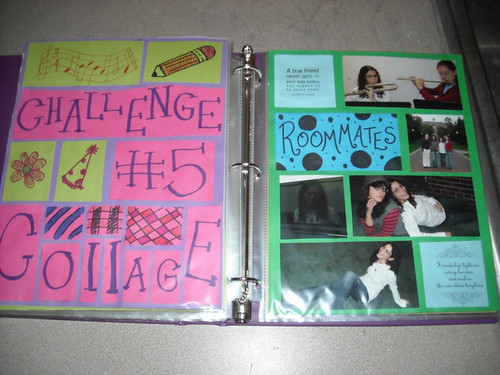
Winner of Challenge #5:
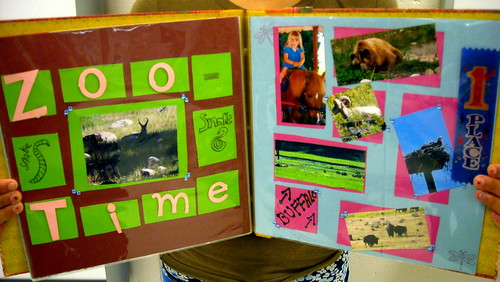
Thanks for Reading!
No comments:
Post a Comment