My 5th graders just finished learning about fa and ti, so they finally have the whole major scale done. They are going to be assessed on these concepts tomorrow, so to prepare we worked on some stations to be an interactive review. Here are the stations I came up with:
Station 1: I-pad or Laptop Station - Pirate Pairrrrs - Ti Game

At one of my schools, I have ten i-pads that I can use in my classroom. I like to utilize them when I can, but because my other school has limited access to i-pads, stations seem to be the easiest time to utilize them. On the i-pads I downloaded my Pirate Pairrrrs file and students opened the file in iBooks. Students were then able to interact with the file just like they would on the SMARTboard, but they didn't have to take turns! My students really enjoyed racing each other or seeing who could get the most correct.
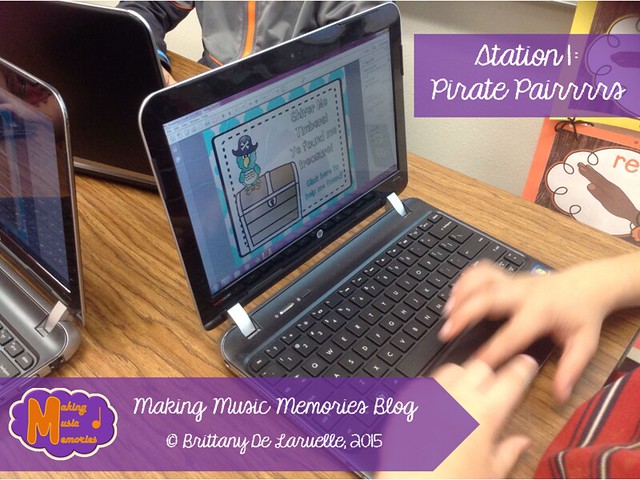
At the other school, the 5th graders have laptops. I had them download the file, as well, and they played it as a normal PDF. Again students each had their own copy, so they didn't have to take turns and could really see how much they knew. I love how this file is already ready for students, so they don't need me to tell them if they are correct or not, the file does the work for them.
You can get the Pirate Pairrrrs games in my store HERE.
Station 2: Writing Station
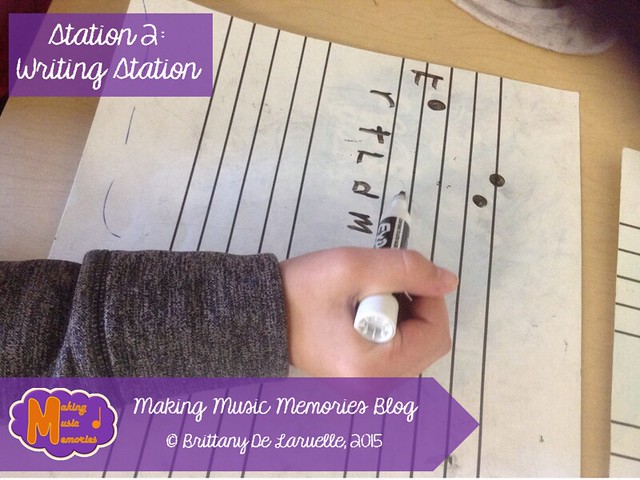
The writing station was a great opportunity for my students to really practice writing solfege on the staff. Each student got a dry erase staff, a dry erase marker, and a sock (for an eraser). Along with this I created simple cards on paint that I printed out. These cards had one side with a do key and one note written out on the staff. Then the pattern I wanted them to write. Students would draw the do key and note on their staff and then complete the passage by writing the notes correctly on the staff. Then they could flip over their card, where I wrote the answers. Again, a great self-led station because students could be learning from their mistakes and practicing writing notes. No help from the teacher necessary.
Station 3: Solfege! UNO

This game was created by Amy Abbott and you can purchase it HERE. My students really enjoyed this little mind break they got from playing UNO with all solfege hand signs. The students really did not have to apply much knowledge at this station, but I was ok with that because they still were seeing the hand signs.
Station 4: Pumpkins for the Pie
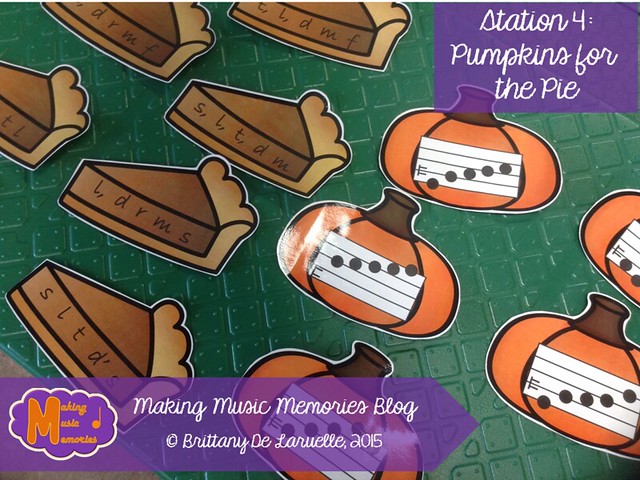
This is one of the sorting stations students went to. On the pumpkins are solfege patterns written on the staff. Students had to match it with the pumpkin pie that had the same pattern written out on it. To make it easy for students to check their answers, and to keep it student led, I wrote the answers on the back of each pumpkin.
Station 5: Solfa Land
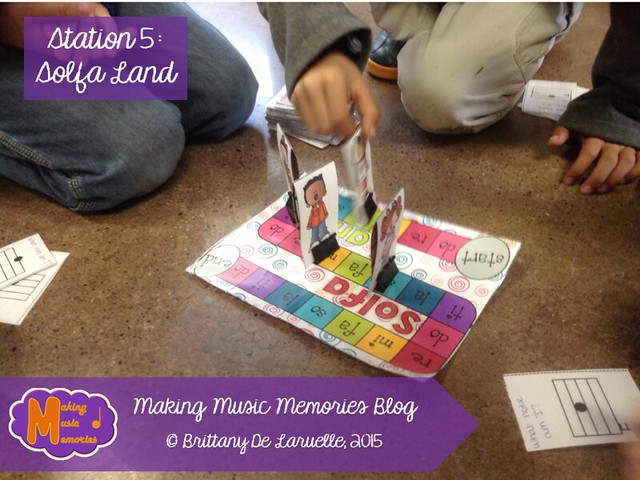
From listening to my students afterwards, this was probably the favorite of most. This game is played a lot like Candy Land. After choosing playing pieces the first player picks a card from the top of the deck. They figure out what hand sign or note they have and move to the closest space of that note. Who ever gets to the end first wins. You can purchase this game in my Teachers Pay Teachers store.
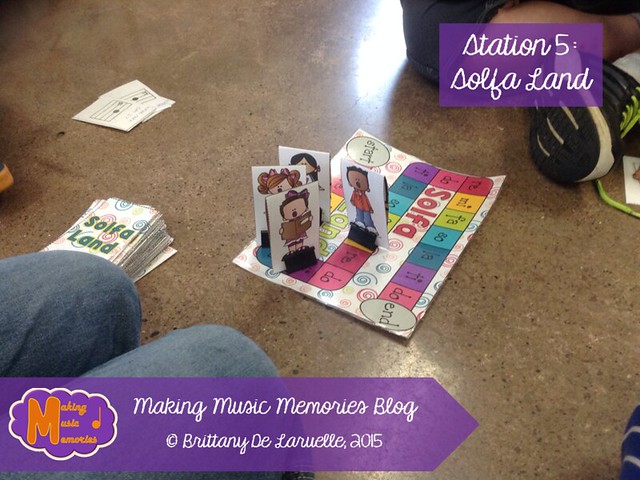
BONUS: Not only is this game board included, but I also made a game board just for mi, so, la and a game board for do, re, mi, so, la. I figured my littler ones would enjoy playing this game later on this year, too. You get ALL versions in just one download -->HERE.
Station 6: Baskets FULL of Solfa

The final station I call Baskets FULL of Solfa. This sorting game is pretty easy and again could work for many different grade levels. Just print out the apples and baskets that you are most likely to use. Students put all the baskets out in front so they can see them all, then they figure out the note on the apple before placing it by the correct basket. You can buy this game HERE.
Hopefully you enjoyed this post about some fun station ideas. I absolutely love using stations in class. It is great to see my students working all on their own with very little assistance from me. Plus, they love it and have so much fun learning more. What are some of your favorite stations?

What a fabulous post! I just bought the Solfa Land game, and am excited to check it out! I also need to open up some games on my iPads with ibooks for centers. Why have I not thought to do that?!?!?! Thanks, Brittany!
ReplyDeleteDon't feel too bad that you didn't think about using your iPads for stations. I actually originally got the idea when other teachers were sending me pictures of how they were using my products in their classrooms. I saw that some people were using my Pirate Pairrrs game on the iPad. Then when I tried using it on the iPad on Adobe Acrobat the links would not work and it was not interactive at all. I was really sad, but then tried it on iBooks and it worked! Glad I could save another teacher from the trouble I went through trying to find a program that worked on it.
DeleteP.S. Thanks for buying my Solfa Land game. I hope your students enjoy it as much as mine did.
DeleteI love all of this! What a great way to utilize games as centers! Also, that Solfa Land game is just about the cutest thing ever. Thanks for sharing :)
ReplyDeleteThanks so much for your comment, Jennifer. Games and centers take a lot of preparation work on my part, but I'm always glad I put in the time. It is so wonderful to see the kids working on their own with very little guidance from me and yet learning so much. :-)
DeleteGreat post on centers! It is fun to take a peek in your room and see what you are working on!
ReplyDeleteThanks for commenting, Lindsay. I love writing about what is going on in my music room, but I really don't get to it as often as I'd like.
DeleteWhat a great idea with the iPads. Was the file made in Power Point? I tried opening a Smartbook file and that did not work. Boo! I would love to be able to do this with your Pirate game and some of the games I have already bought or made. Thanks for the help!
ReplyDeleteThe Pirate Pairrrs game was a Powerpoint that was then created into a PDF. The PDF files seem to work fine using iBooks, but I'd guess many other mediums would not work. :-(
DeleteSo the links are active in the PDF file?
DeleteYes, you create the links using powerpoint, but then save it as a PDF and the links should still work. That is how I create almost all my interactive files for TpT
DeleteThank you!
Deletethe information you provide to create a lot of work
ReplyDeleteI liked a lot of interesting content
Thank you
I adore the apples in baskets! What cute ideas, I bet your kids love these stations!!
ReplyDeleteI agree..This is fun ;)
Delete