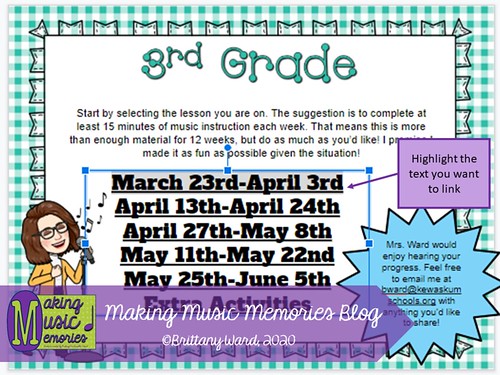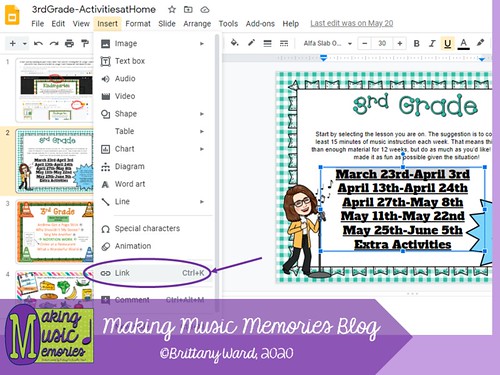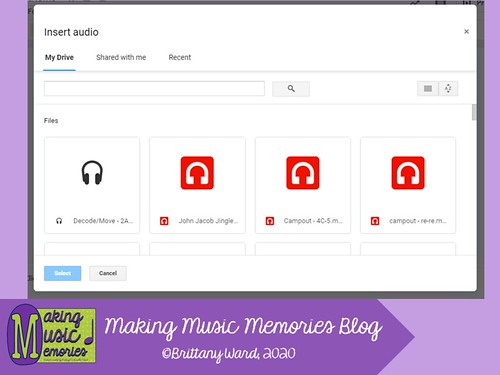I know the 2020-2021 school year is going to be very different than a typical school year. As someone who absolutely loves First Steps in Music and has been using this curriculum for 4 years with much success I'd like to share some ideas on how to continue using this program without singing or shared instruments. I'm going to go through each step of the workout and give you ideas for continuing this great curriculum through the pandemic. It can be very difficult navigating but remember it is only for a while! You can do it! (I plan on posting in the future about using First Steps in Music in a hybrid or virtual format. Let me know if this is something you are interested in.)
Pitch Explorations
The goal of pitch explorations is to help our students find their head voice and ultimately we do want students to sing, but since we are currently avoiding singing you could work on using high and low sound stories. Feierabend includes several stories in his Book of Pitch Explorations, but if you are looking for your own, try using stories like Goldilocks and the Three Bears or The Three Little Pigs. Students enjoy saying different parts of the story in high or low voices.
You could also work on students head voices through humming as the studies are currently showing that humming is a safer alternative to singing. Humming would also make a great alternative for all the singing activities.
Song Fragments
In class you could play recordings of echo songs and/or call and response songs. During class students would be encouraged to either listen only or hum on the echo or response. Following a few lessons you could assess their ability to sing the response through a recording at home. I find students can record easily using Seesaw. If you are looking to cut this section from your workout I'd suggest adding another Beat Motion activity or Movement Exploration to fill up your class time.
Simple Songs
Though students will not be able to sing these simple songs in class I'd recommend recording a simple song and playing it for at least 4 times each lesson. Students aren't suppose to sing with the teacher making it great listening skills practice for everyone. Just think what excellent models we can be for our students by showing that it is possible to just listen and not sing along. After about 5 or 6 lessons you could again invite students to record themselves singing the simple song at home using Seesaw. You could also send home an Ask Me sheet to encourage students to sing the song at home for their parents.
In my opinion, singing and tunefulness are such important skills that we need to encourage students to be singing at home this year. However, if you choose to cut this section from your lessons I would encourage adding a Beat Motion or Movement Exploration activity to take its place.
*Note: Following students' video submissions, I'd suggest sharing certain examples in lessons by using their voices as your recording for the week. You can use Audacity, Garage Band, or Band Lab to actually put together several audio recordings into one recording. This will allow students to hear their peers sing, which will help them progress even faster in their tunefulness.
Movement Explorations
Not much needs to change this year as far as Movement Explorations. The only changes will be making sure students are spaced apart and some creative re-working of partner and group work.
Some examples of Socially Distanced Partner Work:
- Mirrors/Distorted Mirrors/Finger Follow/Same or Different - Students could be moved to 6 ft apart from their partner instead of standing directly across from them. Each exploration requires no touching, but still allows students to learn to work with a partner.
- Tap and Flow - Typically the sculptor taps on a part of their partner's body and their partner responds by moving it into a different position. Instead of the sculptor tapping on their partner's body they could tap on their own body. Their partner can then move that body part. When the sculptor is happy with their partner's position they recreate it with their own body and the partner becomes the sculptor.
- Group Statues - Have students work in small groups of 3-4 and have them line up 6 feet apart from each other. You could have students start with one student creating a statue and each adding on (without getting any closer to their group members) -OR- do something where each member has to be at a different level.
Another thing we'll have to be careful of is making sure that activities that normally allow for free movement or include lines allow for more spacing between students. We will have to have a few more limitations on moving "freely" around the classroom.
Some suggestions:
- I like to use scattered spots in my classroom for Move It's. These are normally colored velcro dots that are scattered on the floor. These would be great for making sure students have plenty of space between them and others.
- For those that will be on a cart you could use students desk areas. Students can stand in front of their desk or to a certain side of their desks.
- Think ahead about using activities like Going Fishing! where you may not have enough room. It may lead to students bumping into each other. Choose alternatives to these activities or plan ahead by selecting a small number of "fish" at a time. Maybe have a select area in your room for those participating at that moment.
- Non-representative and Representative movement will also need to be a bit more structured. You may need to provide a specific area for each person to dance in. This could be near a scattered spot, near their desk, using a hula hoop, etc.
Movement for Form and Expression - Fingerplays/Action Songs
These fun songs can continue to exist in varied forms. First, you could choose only chant style songs to allow your students to participate more fully. If selecting a song you can again play a recording of the song and remind students that it is our chance to practice the motions. Personally, I plan on using chants this year as much as possible. Not because I don't love the songs, but because students will be listening to all the other songs in the workout and I want more active participation.
I'm guessing that the work out is going to fly by quickly this year due to less chances for solo opportunities. That means we can have more time for additional fun activities. I'm looking forward to incorporating more Orff experiences into my classroom specifically during the Movement and Beat Motions sections. If you don't own First Steps in Music with Orff Schulwerk or haven't taken a class on First Steps in Music with Orff I encourage you to. I have taken the class twice and really enjoyed it. One example of a way you can incorporate an Orff activity into your use of finger plays or action songs is through the song Chop, Chop Chippity Chop. As students get to know the song they can create their own ostinato patterns using different vegetables. You can encourage students to create their own movements for each vegetable or create a sound effect like clapping or patting for each.
Movement for Form and Expression with Classical Music
I'm so happy I will still be able to do Move It!'s in class this year. The only thing you'll have to be careful of is making sure it does not require students touching, but there are so many to choose from it shouldn't be a problem.
Beat Motions
I'm going to work on nursery rhymes this year. Every year less and less of my students know their nursery rhymes and I enjoy using them for Arioso time. Just like in the past, I will allow one student at a time to keep the beat while I say the rhyme to their beat. I plan on using no instruments this year since I don't have enough instruments for all 500 students. However, there are so many places students can tap on their bodies and if you are in their classrooms they have added chairs, desks, etc. to use. You could even have students use two pencils from their desk as rhythm sticks or tapping their desk for a drum.
Beat Motions with Classical Music
No major changes to this area of the work out, just make sure your students are spread out. I like to play a game of follow the leader every so often and tap a different student to lead the motions, but I'll be changing this to saying the student leader's name.
Arioso
This is the one I struggled with. It is the highest form of music aptitude for students to be able to make up their own songs. I think it is extremely important to include it, but how do we do it safely? Here's what I'm thinking currently.
- Teacher Demonstration - Create a video of yourself singing around your house while doing mundane things like laundry, cleaning, etc. (This is my real life...anyone else?)
- No words - Students are invited to hum their own tune
- With words - Demonstrate through pre-recorded audio or videos and then later have students demonstrate the skill by recording a video at home using Seesaw
SongTales
This is an easy fix. Find a recording or record yourself singing a SongTale. After a few lessons you can introduce the pictures for any picture books just like normal. I think I'm actually looking forward to just listening to these SongTales and modeling what an audience member should look like.
Finally, I have started creating my own curriculum guide for this school year for Kindergarten. It follows all the suggestions I made above and gives an outline of my first 20 lessons repertoire guide. I have added it to my Teachers Pay Teachers store for free. The great part is you can edit it to your own liking while having a starting point. You'll notice a few numbers were made bold. My plan is to assess that skill around that particular lesson (meaning I would send home my Seesaw assignment that week). I tried to make it so students were only being assessed on one thing and it would give me time to look through the 100+ videos.

I hope that this post gave you lots of insights on how to make First Steps in Music work for you this school year. Do you have other questions about including First Step in Music this year? How are you planning on using First Steps in Music with your students this school year?