Yet again I'm going to try to join Steph's 2/4 Tuesday. I don't know if she will be holding it tonight, but I'm going to blog about my 2-4 ideas I'm using in my classroom this week and if she adds a blog post I'll link it here.
1)Picking Speaking Parts
I have been working on Holiday concert music with my students the past few weeks. Two weeks ago, I shared how I prepare students for the try-out process. Last week, I shared how I 'grade' the try-out process. This week I wanted to show how I actually pick my student speaking parts.
After try-outs last week I put all the scores into an excel spreadsheet with names of students and their scores. Here is an example of what that looks like:
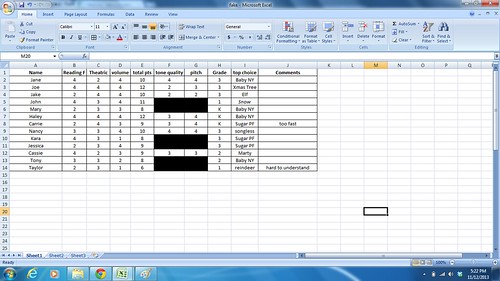
After putting in all the scores you can then sort your entries by the total of points each student achieved. To do this highlight EVERYTHING.
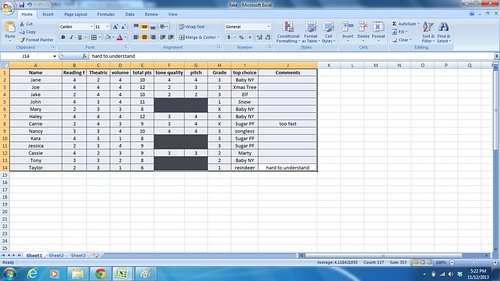
Click the sort & filter button toward the top right hand corner of your screen:
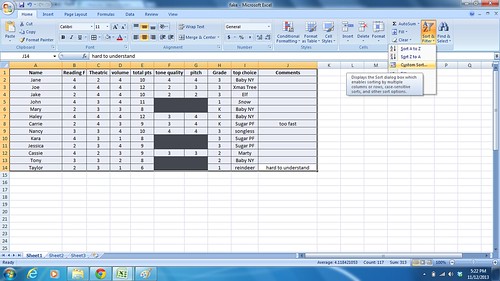
Click custom sort... (if you don't click custom sort it will sort automatically by name, which is not helpful.) Change the sort by to the column you want and then choose largest to smallest. It will automatically put all the high scores to the top and the low scores to the bottom:
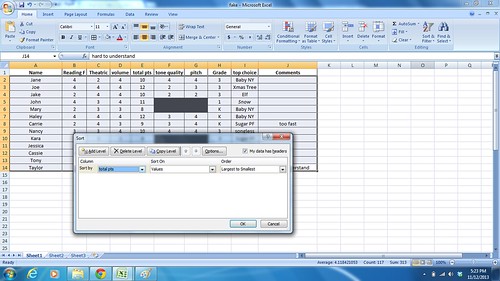
After sorting I give all the students with 12's their first pick and then move on to the 11's. As parts are given students may not get their first choice, but if they were open to any part they will get a part that is open. The trickiest part is when I get down to just one or two parts and I have 9 kids with that number of points. Then I choose based on grade level, classroom behavior, and/or random draw from a hat. Either way I try to stay as unbiased about my decisions as possible.
Next week I'll talk about how I inform parents about costuming, concert decorations, concert times, etc.
2) Frosty the Snowman

I love using books in my classroom as often as possible. That is why I was super excited to get Frosty the Snowman from the school book fair. Not only is it a cute book, but it is a great way to add visuals to the song Frosty the Snowman. My little ones are learning this song for the Holiday Concert and we have been talking about how Frosty the Snowman is actually a story. After listening to the song my students put together a 'story line' in the order it happened. Having the book today was a great way to reinforce this concept.






Thanks for linking up! Sorry for the late post!
ReplyDeletePS- You are the sweetest! I can't believe you made me a button! I was actually in the middle of creating one. Yours is so cute though! Thank you thank you!
ReplyDeleteNo worries! Weeks get away from me sometimes, so I'm just glad you were able to find time to post. Glad you like the button and I'm looking forward to seeing what you create! :)
DeleteSo glad I read this post Friday. I found the Frosty book at our Book Fair and I love it! I'm buying it with my money so I can also share it with my granddaughters when they are a little older.
ReplyDeleteGlad to hear it. The pictures really are adorable. :) My little ones really enjoyed being able to put pictures with the song and it really helps them remember the words.
Delete