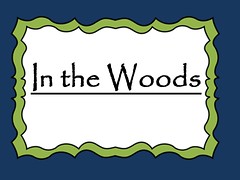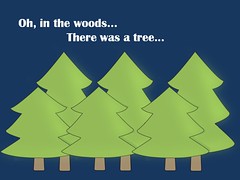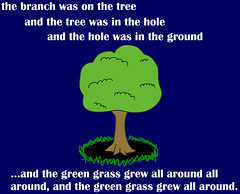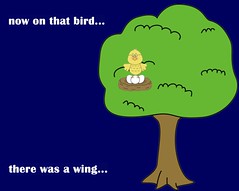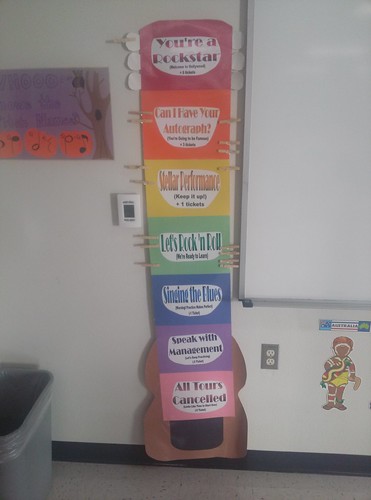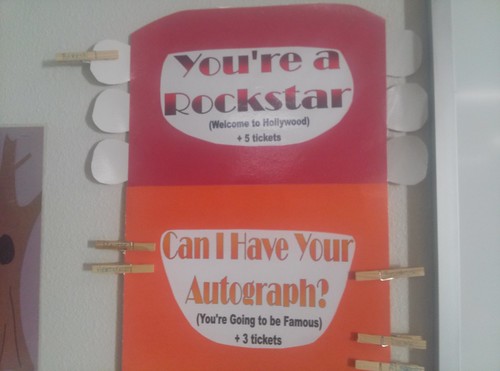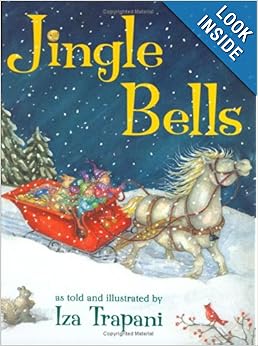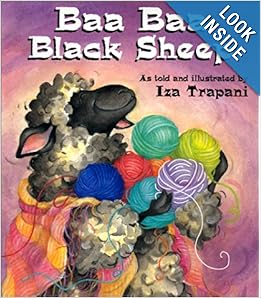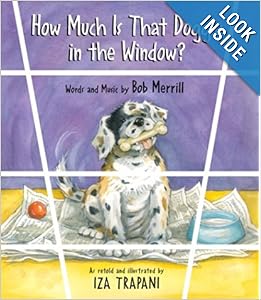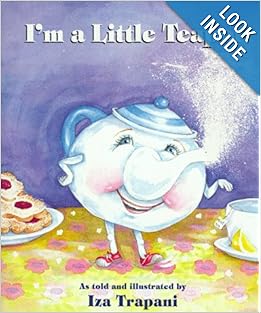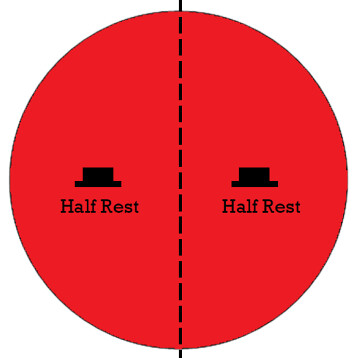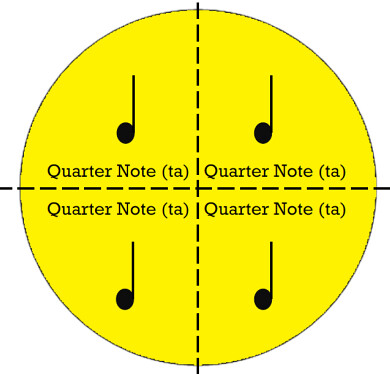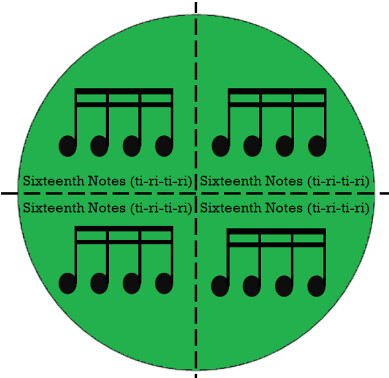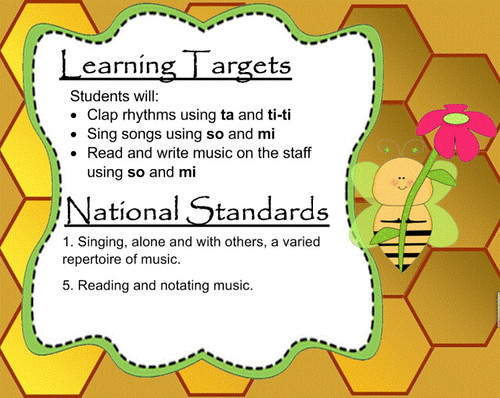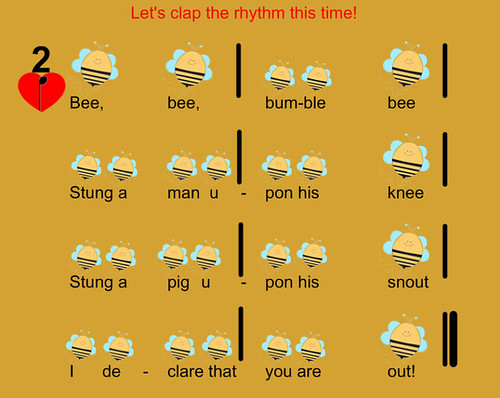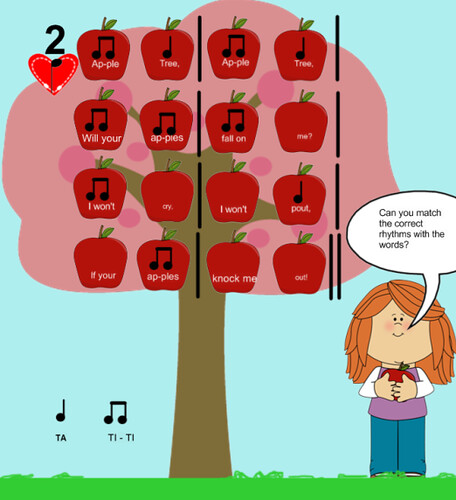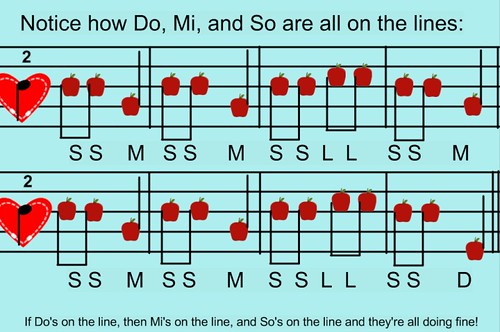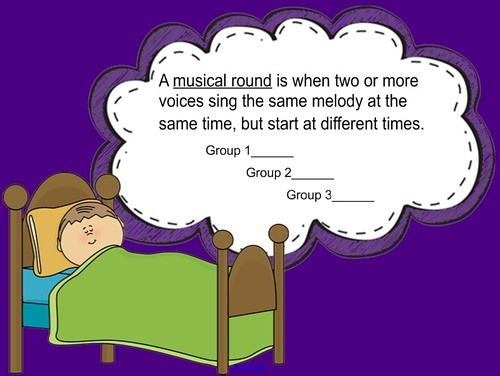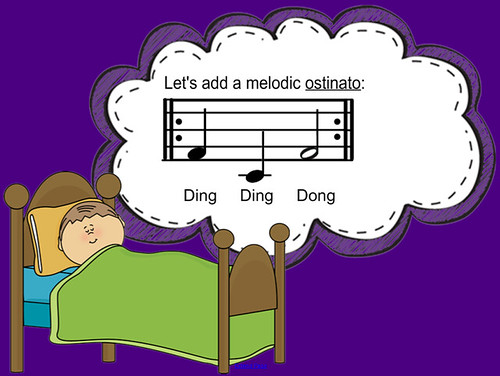I am glad to say that I'm back to blogging. I really wish I was better at staying on top of my blog and being really consistent about blogging. I know it is frustrating to follow a blog that is inactive for several months and then suddenly posts again. I'm really trying to work on that. If any of you strong bloggers have any suggestions about being consistent I would love to hear them!
I was going to post beautiful pictures of my current classroom arrangements, but unfortunately my laptop has died. I do not currently have the funds to get a new one, so until then, you will only be seeing pictures from my phone, ipad, and computer screenshots. (Sorry!)
Instead, I wanted to talk about my current goal as an educator this year. I am lucky enough to have a SMARTboard at both schools I teach at. I use my SMARTboard EVERY day in my classroom, but my goal for this year is to really use my SMARTboard in the most interactive way. Instead of just projecting lyrics, videos, etc. I want to make interactive lessons using my SMARTboard that tie into our district standards and benchmarks. So, the last couple weeks I have spent HOURS working on SMARTboard files to share with my students. They aren't all finished. (I'm kind of adding to them as I teach.) However, I do have one that I finished this summer for
Bee, Bee Bumblebee. Check out some of the highlights of this file below:

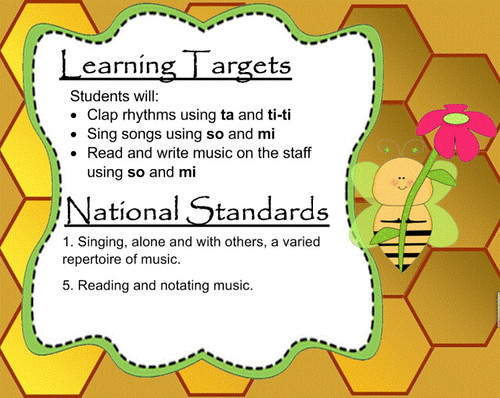
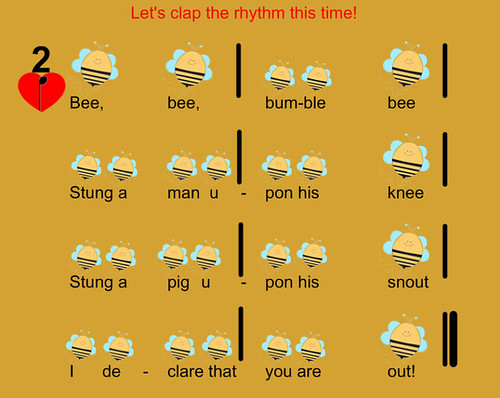

The goal for each is to teach the standard or benchmark by getting students up to the board. For pages with beat or rhythm, I call students up to actually point to each bee. It is great to see the kids reaction to these cute files and to know that my time was well spent. I'm hoping these files will really help reinforce concepts, as well as, get kids excited about the songs we are learning.
And the even more exciting news! I finally opened a
Teachers Pay Teachers Store and you can get this file there! I'm currently working on a bunch of other files, but am not finished and ready to upload them. Here are some to look forward to seeing:
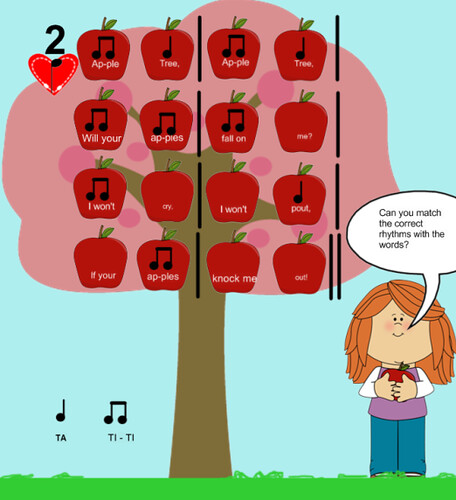
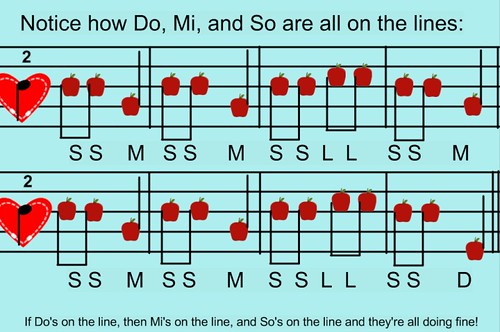
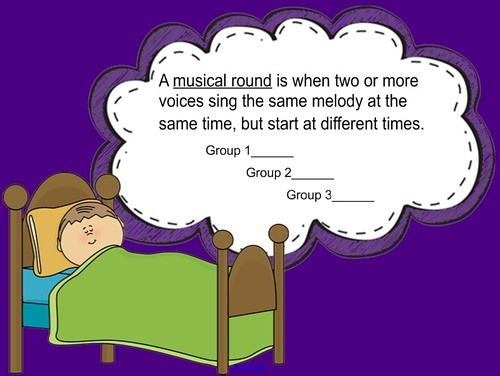
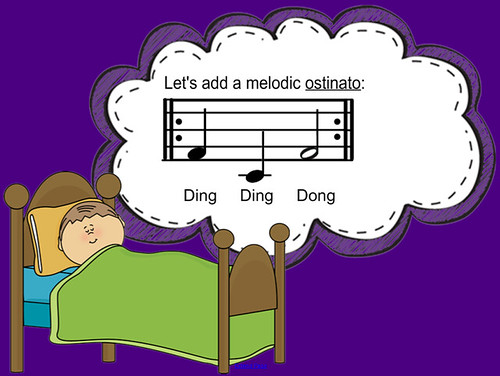

Hope you enjoy the sneak peak and if you like what you see, check out my
Teachers Pay Teachers Store.
Hope you are all as excited for the new school year as I am! :)
P.S. All Graphics used are from
My Cute Graphics. Her graphics are amazing and free!